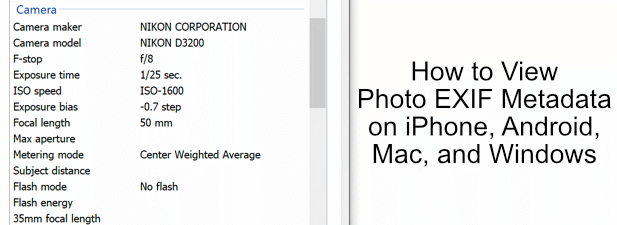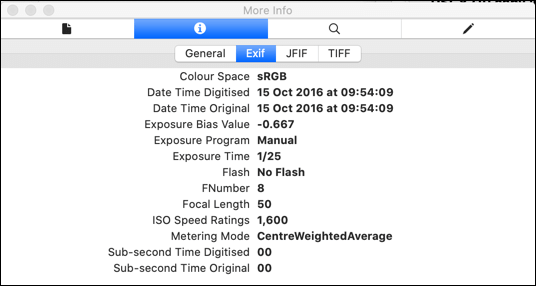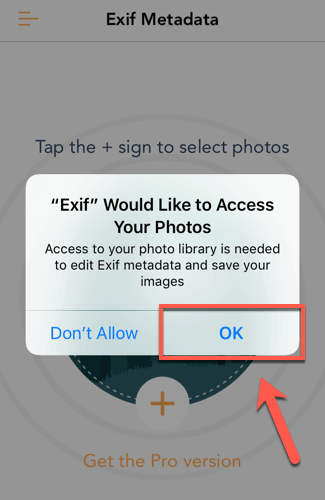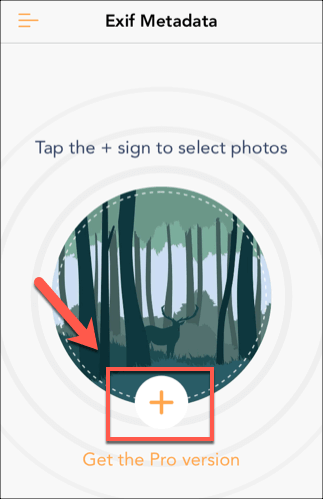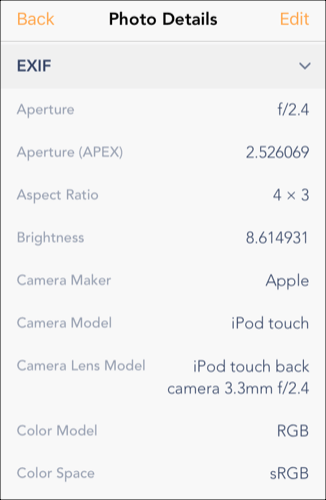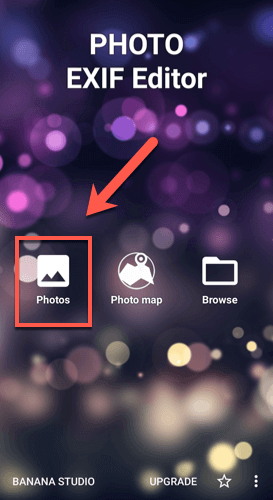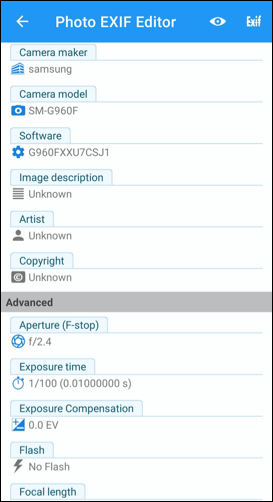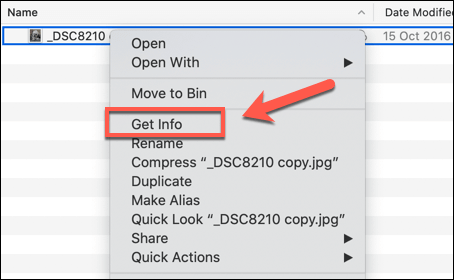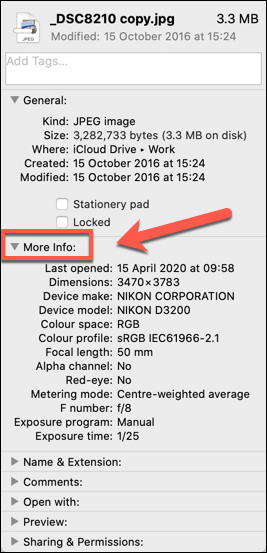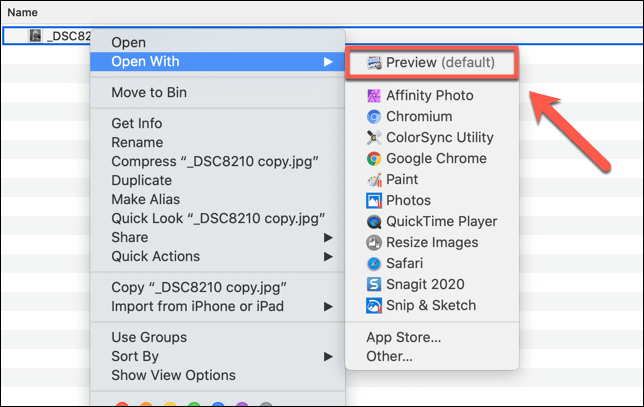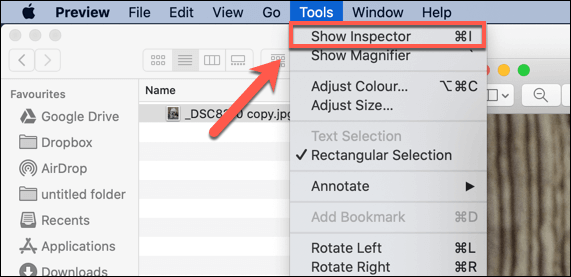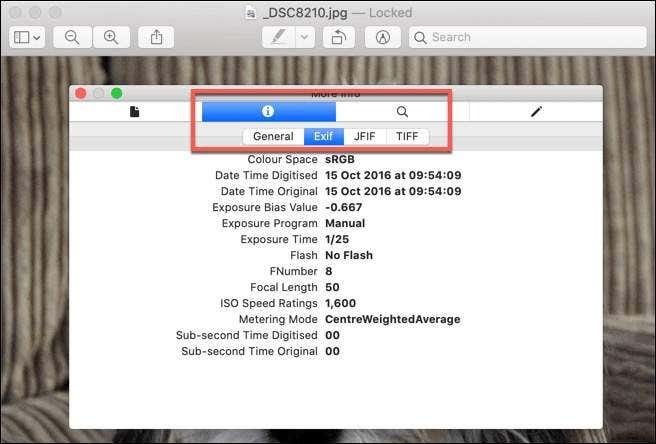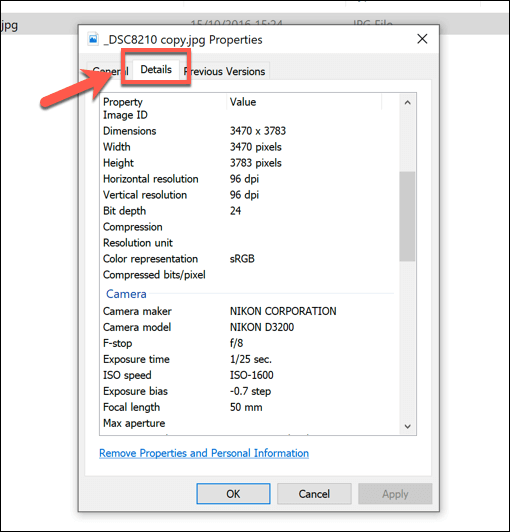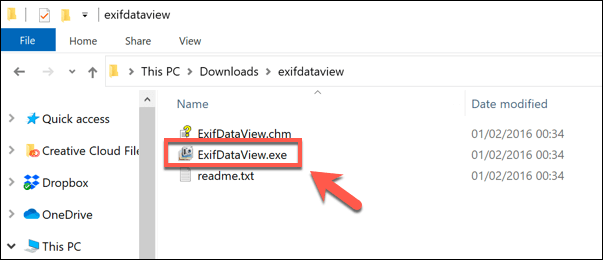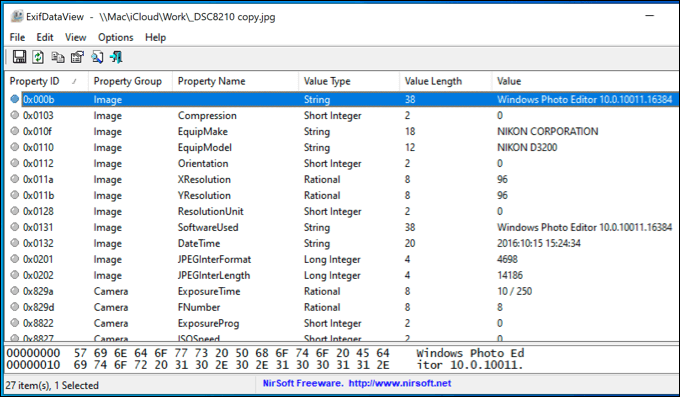This data is called EXIF metadata, and accessing it varies from device to device. While there are built-in options for viewing it on macOS and Windows devices, you’ll need to install an app to view it on Android or iOS. If you want to view EXIF metadata on any of these platforms, here’s what you need to do.
What Is EXIF Metadata?
They say a photo is worth a thousand words—a statement that certainly has some truth when you consider digital photos. EXIF metadata is hidden technical data saved with photos taken on cameras, smartphones, and other imaging devices. EXIF stands for Exchangeable Image File Format and acts as a common standard for technical image data. When you take a photo on a camera or smartphone, information is stored as part of the image file itself, including the GPS location showing where the photo was taken (if your device has the ability to record that). It also includes the make and model of the camera, the image resolution, as well as various photographic data including exposure and shutter speed. Photo editing tools like Photoshop can immediately access this data to allow you to quickly change certain image settings, for instance. EXIF data is usually only available for JPEG or TIFF image files, although similar metadata is also available for other types of image files, including RAW image files.
How To Access EXIF Metadata On iPhone
Third-party apps exist to allow you to view EXIF metadata for images on iOS devices like your iPhone. We recommend the imaginatively-titled Exif Metadata, although alternatives like EXIF Viewer by Fluntro are available too. The Exif Metadata app is free to use, with paid in-app purchases available to remove ads and allow you to edit the metadata. You can install it from the iOS App Store.
How To Access EXIF Metadata On Android
Because of Android’s fragmented nature, there isn’t a default photo or file view app that every device has access to, so you’ll need to install a suitable app to view EXIF metadata on Android devices. With over 500 thousand downloads, one of the most popular apps on Android for this purpose is Photo Exif Editor.
How To Access EXIF Metadata On macOS
The macOS Finder app allows you to quickly view any file metadata, showing you when the file was created or accessed, as well as any other available technical data. Additional image information may also be available in the tabs on either side of the EXIF tab, depending on your camera model or image file type.
How To Access EXIF Metadata On Windows
Using Windows File Explorer, it’s possible to view technical data about a file from the Properties window. This area also displays EXIF metadata for images, offering a quick overview without installing third-party software to do so. While Windows File Explorer should give you a good overview of EXIF metadata, you can also use third-party tools to view it in more depth. Many of these tools are now outdated for use on Windows, but one tool that still works well is ExifDataView.
Using or Removing EXIF Metadata
EXIF metadata can help you locate where a photo was taken, or help you hone your photography skills by adjusting your camera settings. If you want to upload photos to the web without revealing your secrets, you can remove EXIF data from your photos entirely. Saved EXIF data or not, you can only capture your favorite memories if you keep your photos in a safe place. If you have an extensive photo collection, you should consider storing your photos in the cloud to keep them safe for future generations. Do you make use of saved EXIF metadata on images? We’d love to hear your use cases in the comments section below.